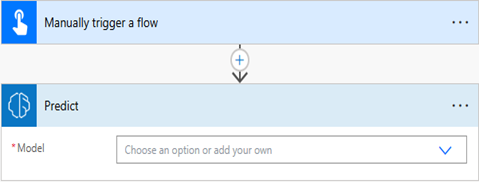With AI Builder, a Microsoft Power Platform feature, you can create and use AI models that optimize your business processes. You can either use a pre-built model that is ready for many common business scenarios or create a custom model that meets your needs. AI Builder helps your business to automate processes and gain insights from your data in Power Apps and Power Automate.
Uses of AI Builder:
Where you can use AI Builder:
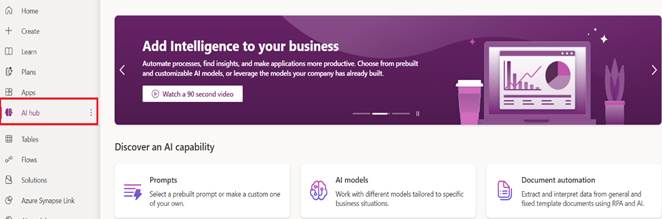
In the left side menu of Power Apps and Power Automate, you’re able to select the AI hub, which contains the three areas of AI Builder:
a. Prompts – Where you can create custom prompts to be fed into AIs or start with provided template prompts.
- AI models – Where you can train and test your own custom AI models or use pre-trained models provided by AI Builder.
- Document automation – Where you can use Power Automate to automate the extraction and interpretation of data from documents.
AI Builder in Power Apps:
You can use AI Builder in Microsoft Power Apps in one of two ways, depending on the model you will be using. You can:
· Use AI models in the formula bar
· Add AI Builder components
You can now use Power Fx expressions to consume AI Builder models in Power Apps. This feature is available in preview.
Add AI Builder components:
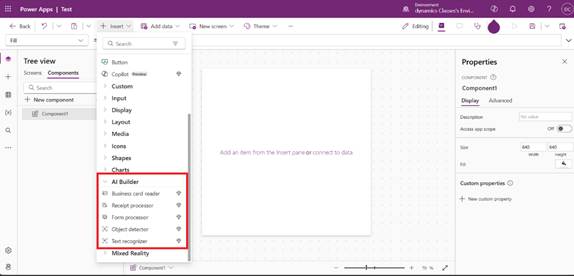
Use AI models in the formula bar:
1. Create an app.
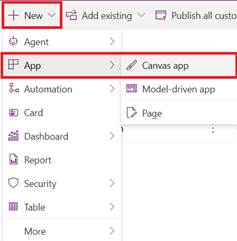
2. Select Data > Add data > AI models.
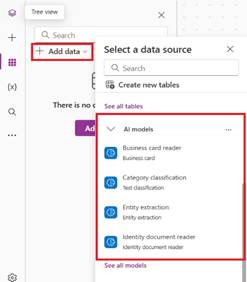
3. Search for and select any AI model.
4. Select + from the left-pane, and then select Text input control.
5. Create the Formula in Power Fx.
Example: ‘Language detection. Predict (TextInput.Text). Language
AI Builder in Power Automate:
Power Automate is a service that helps you create automated workflows between your favourite apps and services to synchronize files, get notifications, collect data, and more.

Prebuilt AI models
1. Business Card Reader Model: This model extracts key contact information, such as names, phone numbers, emails, and job titles, from business cards. It streamlines the process of capturing and storing contact details directly into your CRM or contact management system. The model can handle both physical and digital cards, making data entry faster and more accurate. Learn more Business card reader model
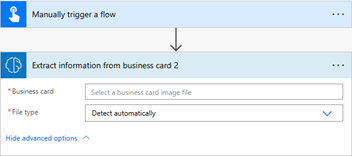
2. Category Classification Model: This model automatically categorizes text or documents into predefined groups. It helps businesses automate the sorting of customer interactions, such as emails or feedback, allowing for more efficient processing and quicker response times. Learn more Category classification model
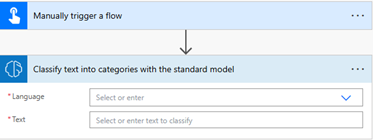
1. Entity Extraction Model: This model identifies and extracts specific entities from unstructured text, such as names, dates, locations, and other relevant information. It’s ideal for processing customer messages, forms, or contracts, transforming unstructured data into structured formats for easy analysis and use in CRM systems. Learn more Entity extraction model
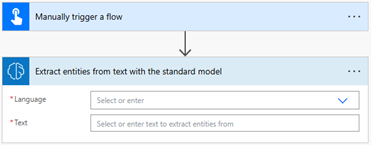
2. ID Reader Model (Preview): The ID Reader model can extract data from identification documents like driver’s licenses or passports. This model automates the extraction of personal details from IDs, improving processes like customer onboarding or verification without manual data entry. Learn more ID reader model (preview)
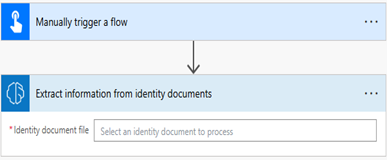
3. Key Phrase Extraction Model: This model analyses text to extract important phrases or keywords. It’s useful for summarizing large volumes of unstructured text, such as customer feedback, reviews, or reports, to help teams quickly identify and act on key insights. Learn more Key phrase extraction model
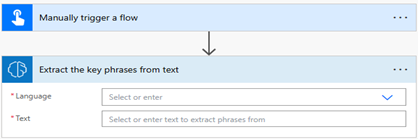
4. Language Detection Model: This model detects the language of any given text, automatically identifying whether the content is in English, Spanish, French, or another language. It helps businesses route customer messages to the correct language-specific teams or triggers automatic translation if needed. Learn more Language detection model
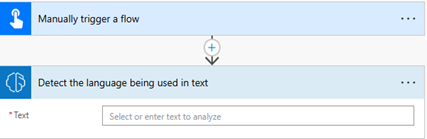
5. Receipt Processing Model (Preview): The Receipt Processing model extracts data from receipts, including transaction amounts, merchant names, dates, and item details. This model is useful for automating expense reporting, allowing businesses to easily capture receipt data and integrate it into financial workflows for smoother accounting. Learn more Receipt processing model (preview)

6. Sentiment Analysis Model: This model analyses the sentiment behind a piece of text, categorizing it as positive, negative, or neutral. It’s often used in customer service to gauge customer mood in feedback, surveys, or social media comments, enabling companies to prioritize responses and improve satisfaction. Learn more Sentiment analysis model
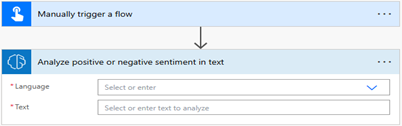
7. Text Recognition Model: The Text Recognition model, or Optical Character Recognition (OCR), extracts printed or handwritten text from images or scanned documents. It enables businesses to digitize and process paper-based documents like invoices, forms, and contracts for easier storage and integration into CRM systems. Learn more Text recognition model
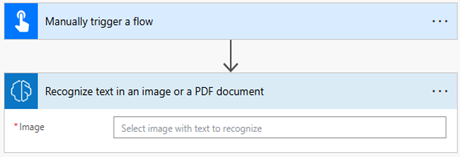
8. Text Translation Model: This model translates text from one language to another, making it easy to communicate with global customers. It is useful for translating customer inquiries, emails, or documents, and is commonly used in businesses that operate in multiple regions to improve cross-language communication. Learn more Text translation model
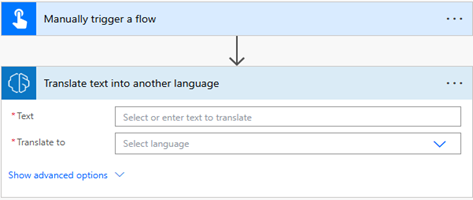
Custom AI models
1. Category Classification Model: This model automatically categorizes text or documents into predefined groups. It helps businesses automate the sorting of customer interactions, such as emails or feedback, allowing for more efficient processing and quicker response times. Learn more Category classification model
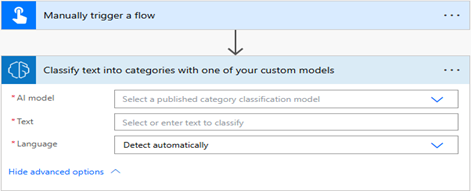
- Entity Extraction Model: This model identifies and extracts specific entities from unstructured text, such as names, dates, locations, and other relevant information. It’s ideal for processing customer messages, forms, or contracts, transforming unstructured data into structured formats for easy analysis and use in CRM systems. Learn more Entity extraction model
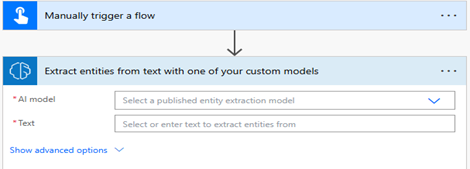
3. Document Processing Model: This model is designed to efficiently read and extract information from standard documents such as invoices, tax forms, contracts, and other similar documents. This model uses advanced optical character recognition (OCR) and natural language processing (NLP) techniques to understand and extract relevant data, even from documents with complex layouts or handwritten text. Learn more Document processing model
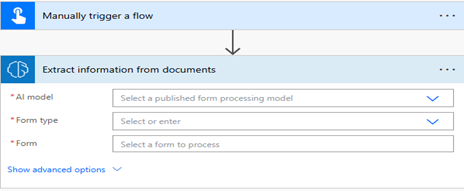
4. Object Detection Model: This model helps identify and locate objects in images or videos. In retail, it makes inventory management easier, so staff can spend more time with customers. In manufacturing, it helps technicians quickly find parts or machines to speed up repairs, even if the serial numbers or codes are hard to see. Learn more Object detection model
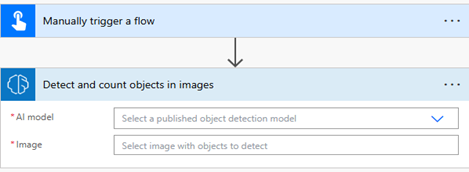
5. Prediction Model: It is a tool powered by AI that helps you forecast future events or outcomes. It works by looking at past data, finding patterns, and using those patterns to predict what might happen next. Learn more Prediction model